mo file your_desire_name.xls. take care, ./.tv

I go to view->encoding the selected option is western european instead of UTF-8.
You mean in Dreamweaver -> Preferences -> Fonts ? (neu viet thi viet dung va which applications ?)
I can NOT set in Dreamweaver MX but I can set in Dreamweaver MX 2004
Technical notes:
http://tlt.its.psu.edu/suggestions/international/web/tips/dreamweaver.html
Problem with Dreamweaver MX from macromedia
http://www.macromedia.com/cfusion/knowledgebase/index.cfm?id=tn_16338
./.tv
Should use MX2004 it has corrected the vietnamese fonts see belows. Nếu viết chử Hồ thi cẩn:
- <> encode -> utf-8
Con viết H &7879; thí không cần set gi ca.
(phấn trên của MX2004 H & 7891; o ; phần dưới type Hồ sẻ encode phần trên rồi cut and paste rồi đặt bất cư ở đâu củng sẻ thấy.với điều kiễn chọn fonts arial, times support fonts chuẩn bởi Microsoft. Và applications vẩn giữ mật mã encode H & 7891; o (để khỏng trống nếu không IE sẻ chuyên thành Hồ)

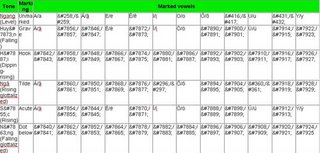
Nếu viết dưới unicode encode nhu trên ví dụ Hố = H & 7879 ; nó sẽ chạy trên bất cu IE, word mà không cần setup unicode. Dùng Dreamweave MX2004 to decode chì viết tiếng vie6t dùng vietkey mode 39 unicode. Lập trang web không cần < meta unicode utf-8 nó se hiện đúng. Chỉ cần chọn fonts mà microsoft supports tiếng viet nhu arial, times vài fonts chuẩn uni-8 You mention that CSVs are native file formats for Excel. In my experience though, Excel chokes on CSVs that have any sort of Unicode encoding. For UCS2, opening them from explorer causes Excel to show all of the cells of a row in the first cell (doesn?t seem to recognize the UCS2 comma); you must use the ?File Open? wizard to specify the delimiter in order for Excel to handle properly. UTF-8 files are opened correctly with regards to cells, but non-ASCII text (such as Chinese characters in my line of work) will be corrupted. Of course, my experience is limited to Excel 2000, but as far as I know Excel 2k has the same limitations. Do you know if there?s any way to get around these, specifically the UTF-8 problem, as my company prefers to work with UTF-8.
Thanks, and love your blog.
http://www.dicks-blog.com/archives/2004/11/08/creating-csv-files/
Excel chay tren nen 7-bit con utf-8 la 8 bit vi vay fai qua fan wizard ma anh da goi. Co le khach hang fai lam nhu vay
anh modify the code de tao ra your_desire_file.txt dung Microsoft word mo ra thi doc good ma khong can open wizard
vi MS word nhan duoc 8 bit. The last bit of character xxxxxxxX does not work with excel.
./.tv
You want that the file embedded with unicode-8 automatically open in excel you see vietnamese fonts right away without
need to convert unicode-8 but excel asked this question ?Em muon wizard nhan dung unicode-8 tu file your_desire_name.xls
without this pop up warning ?



