Boot system -> F8-> menu show up -> select the last known working
- You can restore the certain date that you know that it was working
It is very good idea to have the system restore in your PC in case the virus attacks or installing the devices causing the system to crash.
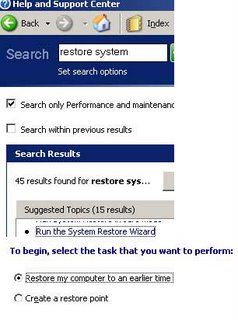
Enable system restore:
Start->control panel -> system -> system restore -> enable (unclick turn off)
To restore following the instruction of help support on Windows. Then search for "system restore" then click on the system restore wizard and following
the instruction. To get help
Start -> help support
This will save you a lot of time if you know the system was working before then restore the point when it was working.
No comments:
Post a Comment