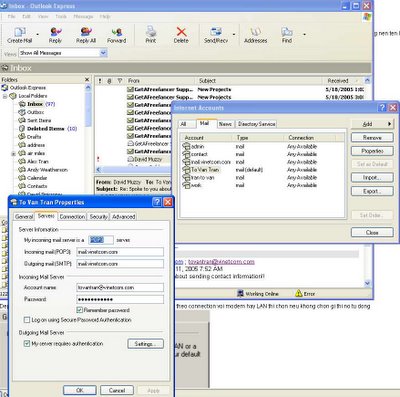
SET UP/READ MAIL FROM WEBMAIL and OUTLOOK with
VINETCOM NETWORKS
1. SETUP OUTLOOK EXPRESS. 1
1. General 2
2. Servers. 2
3. Connection. 3
4. Security. 4
5. Advanced. 5
1. SETUP OUTLOOK EXPRESS
In tools then Account then Add a new email and following will help you to set up
General, Server, Connection, Security and Advanced.
Vao Tools then Account roi Add roi Mail nhu sau. Sau do vao General, Server, Connection, Security and Advanced.
1. General
Click General Enter Mail account: mail.iqcompany.com (hay Cai gi cung duoc) de minh biet neu minh co nhieu dia chi emails khac nhau – Xem nhu sau trang ke. Type the name to different anything; the name here is not important
Enter General Enter Mail account then username and password.
Username: longquan
Email Address: longquan@iqcompany.com
Please see form for more details.
2. Servers
Servers: Type incoming and outgoing mail as follows: Viet nhu sau va xem form.
Incoming mail: mail.iqcompany.com
Outgoing mail: mail.iqcompany.com
(day la mail server rieng cua IQ moi company sign voi Vinetcom se duoc mail server rieng vi vay dung thac mac la anh co mail server rieng vi server rieng nen ten la mail.iqcompany.com)
Incoming Mail Server:
Account name: longquan@iqcompany.com (you must have @ as you see - phai co chu @iqcompany nhu vay)
Password: xxxxxxxx
Then Click on box remember password
Unclick on my server require authentication (khong can)
3. Connection
Depending on the connection you have, it could be modem or LAN. Tuy theo connection voi modem hay LAN thi chon neu khong chon gi thi no tu dong
4. Security
Khong thay doi de nguyen Leave it alone. No Change in this field.
5. Advanced
If your ISP are using port 25 for their email servers you must change the SMTP to port 26 to prevent the conflict. The Vinetcom email server supports both port 25 and port 26 when you needed.
Neu ISP server dung port 25 thi doi qua port 26. Neu de port 25 doc duoc mail thi de port 25 neu khong thi doi qua port 26 Some ISP internet service provide using this port 25 for their own mail server therefore, vinetcom has changed to port 26.
Leave POP3 at port 110
Con POP3 thi de nguyen o 110
Xem nhu sau.
You will email account name longquan@iqcompany.com and you will be able to send and receive we HAVE TESTED and it works.
Finally, you can send and receive the emails from the account has been created by Vinetcom administration.
1 comment:
I quite frequently work with outlook password. But once something happened with it. I couldn't receive new emails from my friends. I didn't know what to do next. But luckily for me the software resolved my issue within seconds and utterly free of charge as I kept firmly in mind - ms outlook password recovery software. Above I knew about some possibilities of this application.
Post a Comment